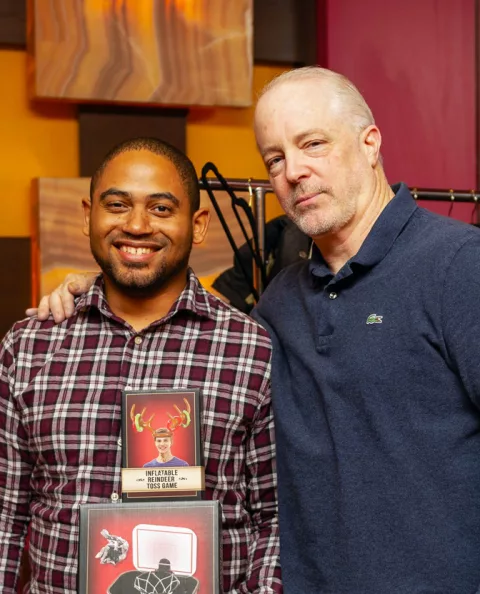Brick Factory
We plan, implement, and maintain digital programs that get results. Let’s build something great together.

We are a full service digital agency that works with businesses, nonprofits, trade associations, educational organizations, and others to plan and execute digital programs. In every engagement, we strive to be great partners and to build websites and applications that are dead simple to use, beautiful, and that make an impact.
Our Services
Our Work
National University
Reinventing the application process for an online university

National University
Creating a Website that Converts for a University

Our Blog
- #Development
- #Strategy
How To Back Up & Preserve Your Google Universal Analytics (UA) Data
- #Design
- #Strategy
- #Development
How We Built the New Brick Factory Website
- #Strategy
- #Design
Doctor, Heal Thyself: A Preview of our New Website
- #Strategy
6 Tips to Get to Know GA4
- #Design
- #Development
5 Reasons We Switched to WordPress Gutenberg
Drop us a line.
"*" indicates required fields